Sunday, October 28, 2012
How To Convert CMYK or RGB to Pantone Color in Illustrator
Sometimes you need to know what the Pantone equivalent is of a CMYK or RGB color.
Click on the color that you want to find. Not all RBG colors can be duplicated in print but this will get you as close as possible.
Go to Edit-> Edit Colors-> Recolor Artwork
This brings up the recolor artwork screen.
Click on the little rectangle in the lower center area. It's the one that's a larger rectangle filled with 9 rectangular swatches.
The click-able box limits the color group to colors in the swatch library.
Choose the desired Pantone color book.
Click OK
The color name is now in your color pallet.
Open the drop down by clicking the arrow area with 4 stacked lines. You can convert the color to CMYK or RGB. The color will probably be slightly different from the original.
Labels:
directions,
illustrator
Subscribe to:
Post Comments (Atom)


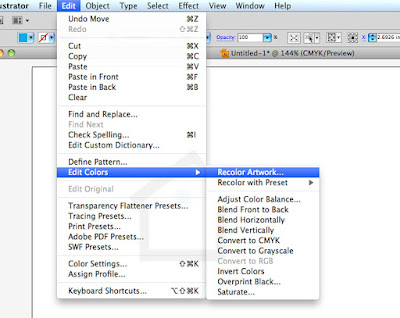






No comments:
Post a Comment