
I'm starting with a photo taken from a water taxi in Cabo. The spots are from water on the underwater camera casing but they could also be from dust. Normally I would use clone stamp but here's a quick way to fix them.

press the m key and marquee around the spots
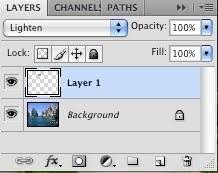
command j to duplicate the layer
press v
then change to lighten in the blending palette
use the left arrow key to increase the change. I had to click the left arrow twice

The spots are gone.

No comments:
Post a Comment