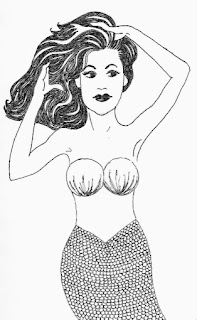
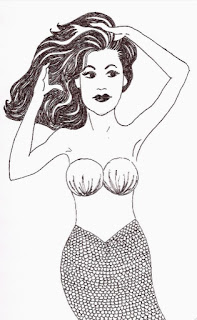
You can use Photoshop to clean up line art that has a grayish cast to the background and then color it if you choose. Sometimes paper has a color cast or you took a photo of line art that does not have a pure white background. To fix it, open the image.
Go to image->adjustment->desaturate.
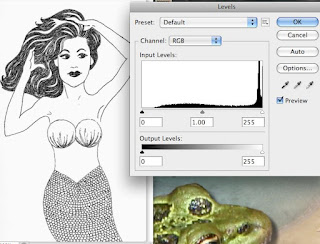
Image->adjustment->levels or command L
Click the left eyedropper once, then choose the darks you want to preserve by clicking that spot on the image. Repeat with the right eyedropper for the whites. Then click OK. You may need to do this in several small steps. I thought about removing the frog wallpaper but it seemed to suit my mermaid drawing.

You will have a black and white image. Set the blend mode for multiply. Multiply ignores white and the pixels become transparent.

Keep the line art layer on top but you can add other layers to paint underneath it. You don't need to worry about painting exactly as long as you stay inside the black lines. I have a layer per color.
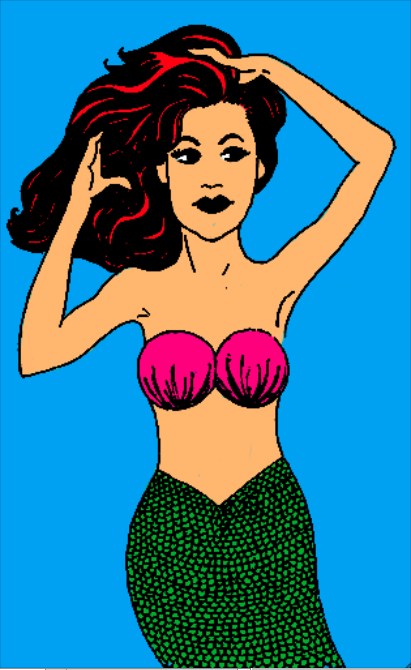
To paint the background color fill the entire canvas on the bottom layer; it will fill behind everything on the screen.


No comments:
Post a Comment